Exploring Microsoft Copilot Installation with GPT-4 Integration
Written on
Chapter 1: Introduction to Microsoft Copilot
Microsoft has integrated its GPT-4 powered chatbot, Copilot, into the core of the Windows operating system. This integration includes a dedicated keyboard shortcut for easy access, reflecting its significance within the platform.
What Is Copilot?
Previously known as Bing Chat, Copilot is a tool within the Bing search engine that allows users to search the web for information. It harnesses an AI-driven chatbot based on ChatGPT to facilitate Bing searches.
In addition to generating content such as reports, images, outlines, and poetry, Copilot utilizes data from Microsoft’s extensive database of Bing search results and the internet. By leveraging AI and large language models (LLM), Copilot can comprehend complex and natural language queries. Essentially, the more data an AI has access to, the more accurate and useful its responses become, without needing to explore the inner workings of AI systems. Copilot takes advantage of the millions of daily searches conducted on the Microsoft Bing platform to gather LLM data.

Using Copilot in Bing
To access Copilot in Bing, you can use it directly within the Microsoft Edge web browser. The feature is available on the Bing homepage and can also be added through extensions and free mobile applications for browsers like Chrome and Safari.
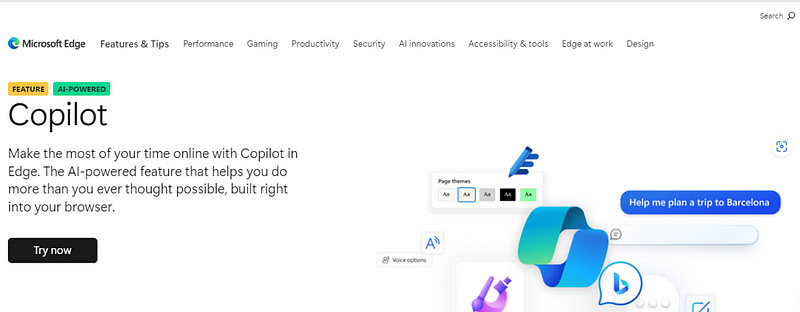
How to Start a Conversation with Copilot
When initiating a conversation with Copilot, you can select from three different conversation styles: Creative, Precise, and Balanced. This selection influences the nature of the responses you receive.
- Creative Mode
- For those seeking imaginative and unique responses, Creative mode is ideal. Expect responses that are more detailed and embellished with humor, anecdotes, poetry, or illustrations. Additionally, you can utilize Bing’s AI-powered image creator while in this mode.
- Precise Mode
- If you prefer straightforward and factual responses, Precise mode is the way to go. In this mode, Copilot will provide succinct and clear answers, devoid of unnecessary elaboration.
- Balanced Mode
- For a mix of accuracy and creativity, Balanced mode is recommended. This mode offers responses that strike a balance between precision and creativity.
How Does Bing Copilot Work?
When you enter a query into the chat box and select a conversation style, Copilot leverages AI to generate an appropriate response based on your input.
Competing Platforms
The rise of generative AI represents one of the most exciting advancements in technology today. In this competitive landscape, Copilot in Bing faces significant challenges from other platforms.
Based on ChatGPT, Bing's Copilot competes with Microsoft’s own offerings, which are continually evolving. Additionally, Google’s Bard, launched in August 2023, also enters the fray, providing users with conversational search capabilities similar to those found in Bing Chat and ChatGPT.
Chapter 2: Utilizing Microsoft Copilot
Learn how to use GPT-4 for free with Microsoft CoPilot in this video tutorial.
Discover how to utilize the Microsoft Copilot AI app for Android in this comprehensive guide.