Exciting Upgrades in Fooocus v2.0: New Features and Styles
Written on
Chapter 1: The Evolution of Fooocus
Fooocus has continuously impressed me since its inception, thanks to its user-friendly interface, quick performance, minimal hardware requirements, and an extensive variety of artistic styles. With the recent release of version 2.0, even more styles and features are now available.
Upgrade to v2.0.16 One of the standout improvements in version 2.0.16 is the introduction of virtual memory support. Utilizing the base + refiner model now demands only 7.8GB of RAM and 5.3GB of VRAM—something that ComfyUI cannot match. Along with various fine-tuning and performance boosts, the most prominent updates can be found in the new styles.
For users with older versions, updating to the latest version is straightforward—just execute the commands git fetch and git pull. First-time installers should refer to the relevant articles for guidance.
A Simplified Version of StableDiffusionWebUI — Fooocus Illustrations depicting over 100 styles in Fooocus highlight a rich spectrum of artistic expression.
generativeai.pub
Once you have the latest version, you can initiate the program with the command python entry_with_update.py for an automatic update.
Major Updates In addition to the new Fooocus V2 option, numerous styles generated by ChatGPT have been introduced, along with enhancements to existing styles. Users can now select multiple styles at once.
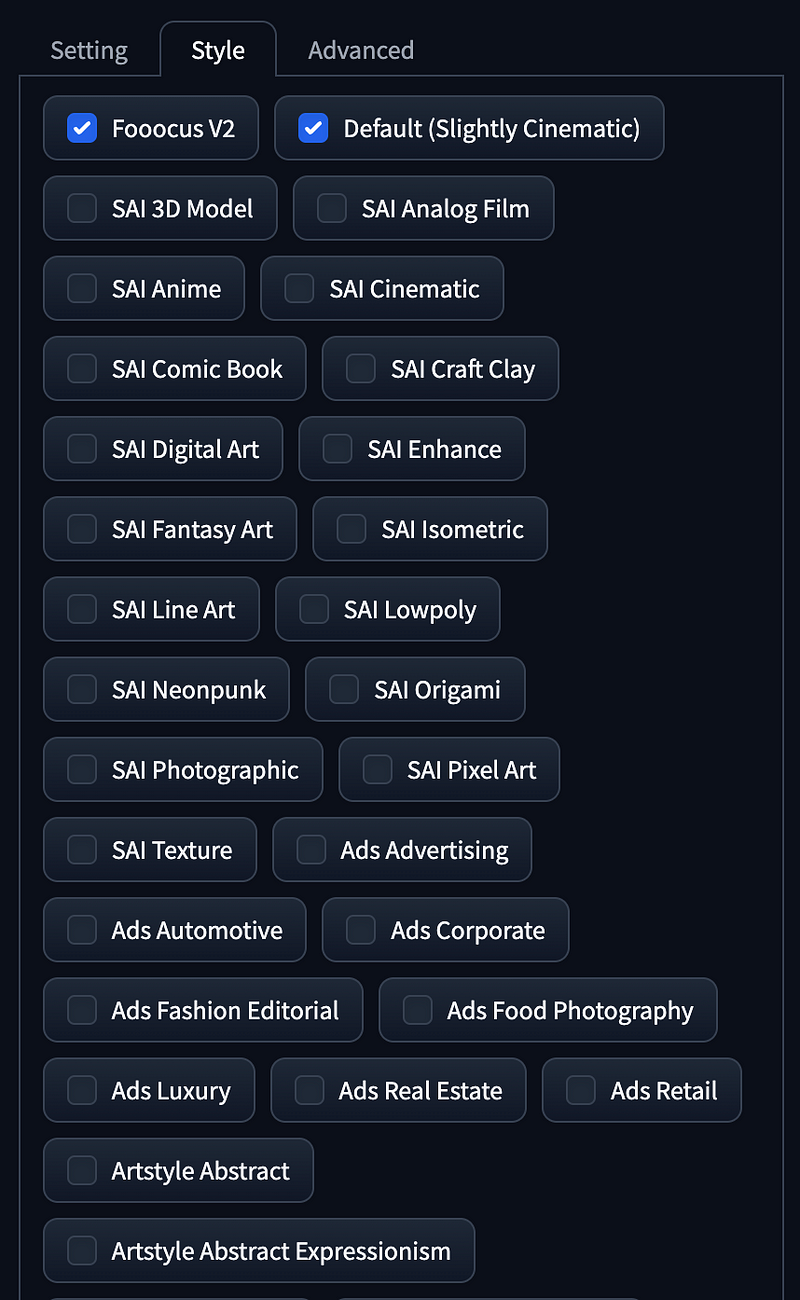
What is Fooocus V2? Fooocus v2 is a technological advancement that utilizes GPT to automatically refine styles, akin to Midjourney. With simple prompts, users can easily generate high-quality images.
When generating an image with a prompt such as "1girl," the terminal displays logs indicating the progress:
[Fooocus] Initializing ... [Fooocus] Loading models ... [Fooocus] Processing prompts ... [Fooocus] Preparing Fooocus text #1 ...
The "[Prompt Expansion]" line indicates that new suffixes are automatically appended, removing the need for users to input extensive prompts manually. However, if preferred, users can opt out of using the Fooocus V2 feature.
How to Combine Multiple Styles? Selecting multiple styles allows for the blending of different artistic influences. I plan to experiment with various style combinations in future sessions.

...
Chapter 2: New Functionalities in Fooocus
In this video titled "How to Resolve Fooocus 2.5.0 Upgrade Issues," viewers will learn how to troubleshoot common upgrade problems and ensure a smooth transition to the latest version of Fooocus.
The second video, "Fooocus Update 2.5.0 - Enhance Feature, Automatic Masking and more!" covers the exciting new features introduced in the latest update, enhancing user experience and creativity.
...
Additional Update in v2.0.50 As I write this post, another update has rolled out! This version introduces features comparable to those in Midjourney, including fine-tuning options, enlargement buttons, and both inpainting and outpainting functionalities. The software's capabilities have advanced significantly.
A new user interface is available when selecting the Input Image option:
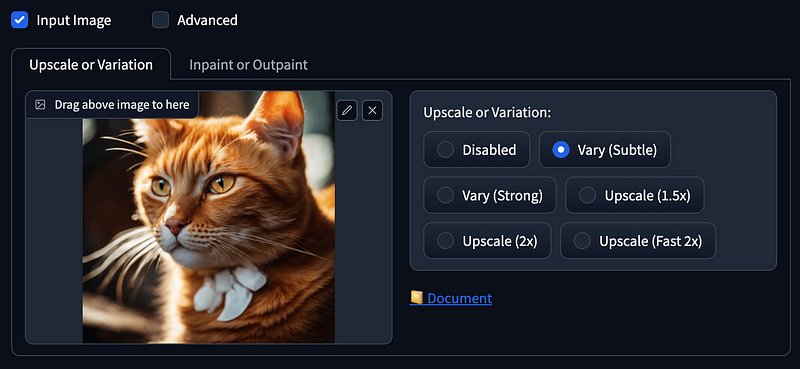
Upscale or Variation UI The new upscale features are reminiscent of Midjourney’s variations (V1234) and enlargements (U1234). I'll be putting these features to the test with my favorite ginger cat.
- Vary (Subtle): Minor changes
- Vary (Strong): Major changes
- Upscale (1.5x): Increase size by 1.5 times
- Upscale (2x): Double the size
- Upscale (Fast 2x): Quick doubling
...
In Summary This update provides significant enhancements, particularly in terms of functionality and user experience, making it competitive with Midjourney. With the robust generation capabilities of Stable Diffusion SDXL, there's no need to download extensive checkpoint files. Focus on refining your prompts, and Fooocus could very well become the next-generation AI art generation tool with a bit more interface refinement.