Enhancing Siri Performance: A Deep Dive into the Apple Watch Series 9
Written on
Chapter 1: Introduction to the New Apple Watch Models
During the September event, Apple unveiled the latest Apple Watch Series 9 and Apple Watch Ultra 2, both featuring an upgraded chip known as the S9 System-in-Package (SiP). This new processor introduces a significant upgrade in handling Siri commands directly on the device, eliminating the previous dependency on WiFi and the paired iPhone for every request.

Chapter 2: The S9 SiP Upgrade
The S9 SiP operates on a more advanced 5 nm fabrication process compared to the 7 nm process used in earlier models. It boasts a dual-core processor with 60% more transistors than the S8, alongside a new quad-core neural engine. These enhancements pave the way for features such as double-tap and improved on-device Siri functionality.
Section 2.1: Siri Command Processing
According to Apple's official communications, commands that don't require internet access are processed locally on the Apple Watch. Tasks such as launching apps, performing calculations, initiating workouts, or setting timers are now handled directly by the device.
On-device processing isn't entirely new; the “Hey Siri” wake command has always been processed locally. However, subsequent commands were previously relayed to Apple’s servers. With the S9 SiP's improved computational power, Siri can now handle more complex requests on the watch itself.
Subsection 2.1.1: Testing Siri’s Performance
I conducted a series of tests using five common Siri commands on both my older Apple Watch Series 7 and the new Apple Watch Ultra 2. This comparison included commands that required internet access as well as those that could be processed on the watch. To ensure accurate results, I disabled Siri on my other iOS devices.
The commands tested were as follows:
- “What is 7+9?”
- “How much is the iPhone 15 Pro Max?”
- “Remind me today at 7 p.m. for business dinner.”
- “Put business dinner on my calendar for 7 p.m. today.”
- “Open Training.”
I recorded the time taken for each command from when I finished speaking until I received feedback from Siri. Both watches were updated to the latest watchOS 10, and the Apple Watch was paired with an iPhone 13 Pro Max running iOS 17, with a stable WiFi connection.
Chapter 3: Results of the Siri Performance Test
The graphs below illustrate the average processing times for each command tested, showing both means and standard deviations from five repetitions.
- Calculation Results
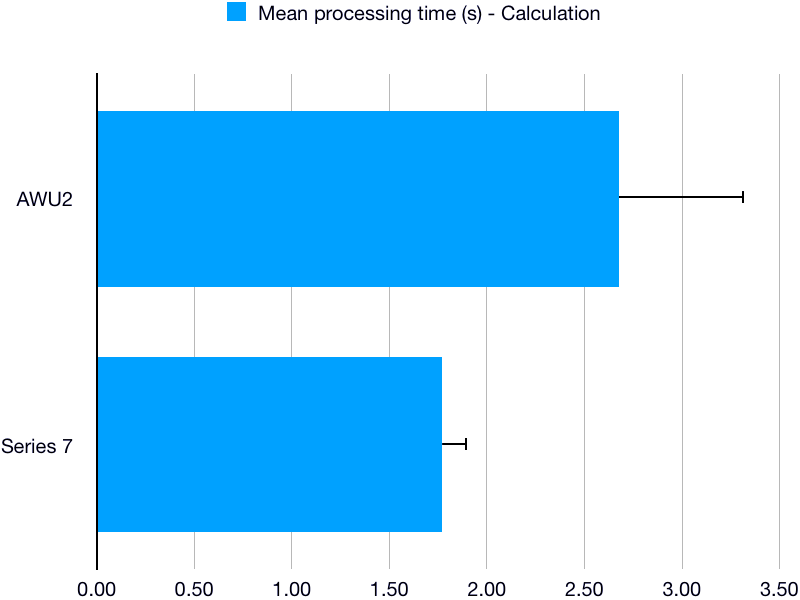
- Internet Research Results
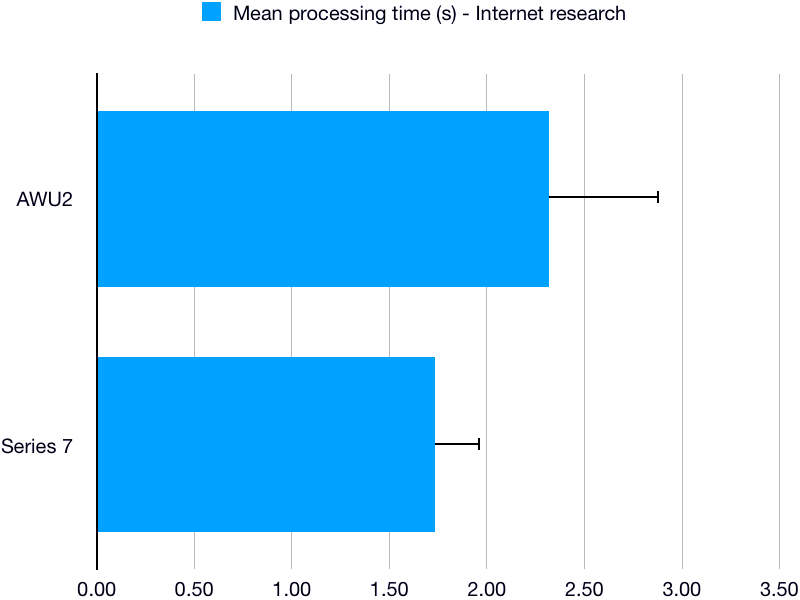
- Reminder Setting Results
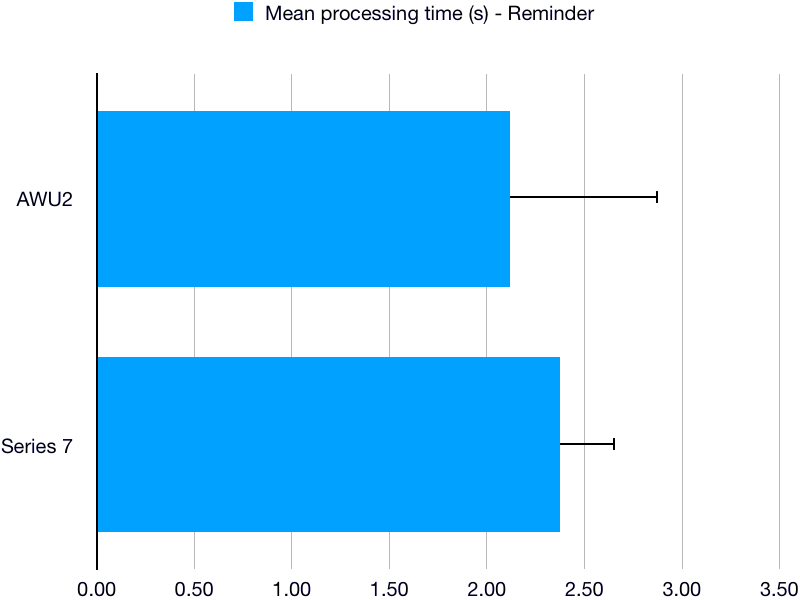
- Calendar Event Results
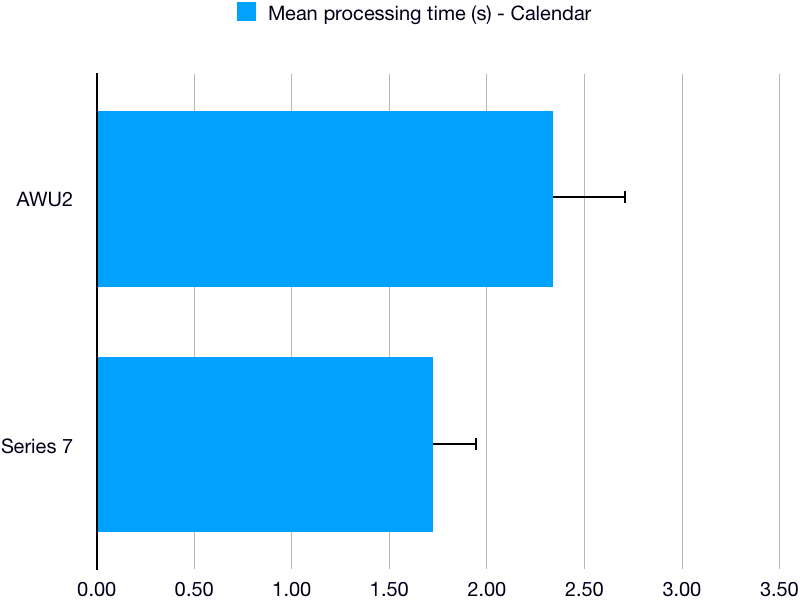
- App Opening Results
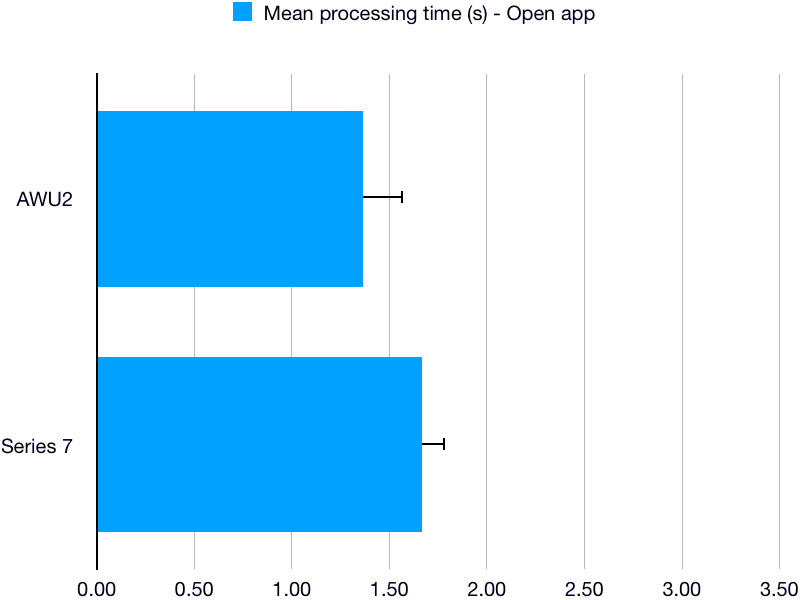
Chapter 4: Conclusion
My findings indicate that the Apple Watch Ultra 2 with the S9 SiP does not significantly outperform the Series 7 in terms of Siri command processing speed when both are connected to WiFi. It's possible that the device's language models require further training to enhance performance, a process that may evolve with continued usage.
After three weeks of daily use, I've observed that Siri's reliability on the Ultra 2 has improved, aligning with the claims made in watchOS 10 updates. However, I have yet to notice any substantial speed increase compared to the Series 7 under stable WiFi conditions.
Ultimately, the introduction of the S9 SiP brings valuable new functionalities, and I remain hopeful for future software updates that will further optimize the Apple Watch experience.
Do you own an Apple Watch Series 9 or Ultra 2? If so, I’d love to hear about your experiences with Siri in the comments!
Thank you for reading!
Tobias
Chapter 5: Additional Resources
In this section, we will explore two useful YouTube videos related to Siri performance on the Apple Watch:
The first video, titled "How to Fix Siri + Health on your Apple watch & iPhone," provides insights into resolving common issues with Siri functionality and health tracking on your devices.
The second video, "Siri Not Responding on Apple Watch Ultra? - Fixed Voice Command!" addresses troubleshooting tips for enhancing Siri's responsiveness on the Apple Watch Ultra.